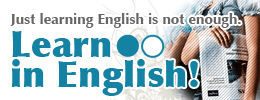How to take an online lesson via Skype? If you think so, just register Cafetalk!!

2012/7/26 -
2012/8/20
During this period, a person who is a newly-registered
can get a Cafetalk Voucher which you can take one lesson.

 After register, request a lesson
After register, request a lesson
which you want to take!
Step 1: You can get a Cafetalk Voucher at the same time.
Login your my page, you can check your Cafetalk Voucher.

 Cafetalk Voucher
Cafetalk Voucher
MY PAGE
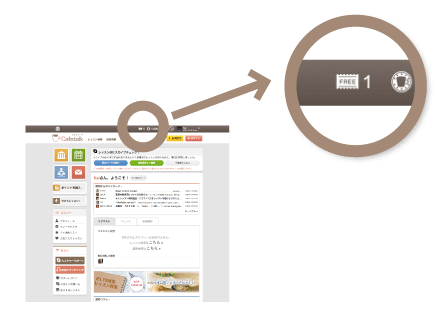
Step 2: Find a favorite lesson!!
You can search a lesson by various ways.
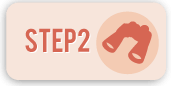
MY PAGE
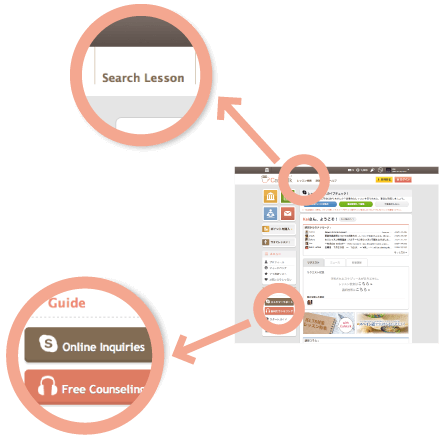
Step 3: Request a lesson!!
When you request a lesson, select "Use" at use Cafetalk Voucher.

Request page
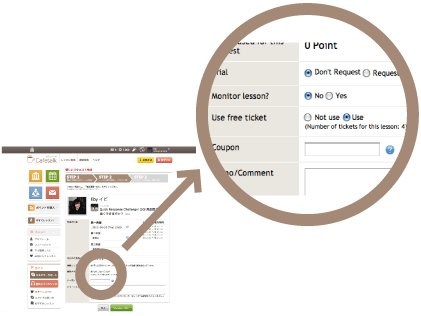
Step 4: On the day of lesson
A lesson confirmation notice will be emailed to you once the tutor accepts your lesson request.
Sign into Skype and be ready a few minutes before the lesson. When the time comes call your tutor.
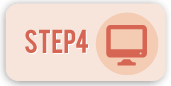
MY PAGE