
Introduction to computer programming step by step
패키지 레슨 개요
이 레슨은 총 5회 패키지 레슨 입니다. 강사가 첫 번째 리퀘스트를 확정할 때 패키지 레슨의 포인트가 결제되며 남은 4 회의 쿠폰이 자동으로 발급됩니다. 두 번째 레슨부터 발급된 쿠폰을 사용하여 리퀘스트를 할 수 있습니다. 패키지 내 모든 레슨은 첫 번째 레슨을 진행하는 날짜로부터 60일 일 이내 수강해 주시기 바랍니다.
레슨은 일반적으로 시간순으로 예약해야 합니다. 예를 들어 두번째 수업은 첫번째 수업 다음에 예약해야합니다.
레슨은 일반적으로 시간순으로 예약해야 합니다. 예를 들어 두번째 수업은 첫번째 수업 다음에 예약해야합니다.
레슨 상세 내용
Introduction to Computer Programming: A Step-by-Step Guide. In this class you will learn:
Stage 1: Getting Started
1. Understand the Basics:
- What is computer programming?
- Why do we need programming?
- Basic computer hardware and software concepts
2. Choose a Programming Language:
- Popular programming languages (e.g., Python, Java, JavaScript)
- Factors to consider when choosing a language
3. Set Up Your Environment:
- Install necessary software and tools
- Familiarize yourself with the programming environment
Stage 2: Fundamentals of Programming
1. Variables and Data Types:
- What are variables?
- Basic data types (e.g., numbers, strings, booleans)
- Declaring and assigning variables
2. Operators and Expressions:
- Arithmetic operators (+, -, *, /, etc.)
- Comparison operators (==, !=, >, <, etc.)
- Logical operators (AND, OR, NOT)
3. Control Structures:
- Conditional statements (if/else)
- Loops (for, while)
Stage 3: Programming Concepts
1. Functions:
- What are functions?
- Defining and calling functions
- Function parameters and return values
2. Arrays and Lists:
- What are arrays and lists?
- Indexing and slicing
- Basic operations (e.g., append, insert, delete)
3. Object-Oriented Programming (OOP):
- What is OOP?
- Classes and objects
- Inheritance and polymorphism
Stage 4: Advanced Topics
1. File Input/Output:
- Reading and writing files
- Handling file errors
2. Error Handling:
- Try-except blocks
- Error types (e.g., syntax, runtime, logic)
3. Debugging:
- What is debugging?
- Basic debugging techniques (e.g., print statements, debuggers)
Stage 5: Project Development
1. Project Planning:
- Defining project goals and requirements
- Breaking down the project into tasks
2. Design and Implementation:
- Writing code for the project
- Testing and debugging
3. Deployment and Maintenance:
- Deploying the project
- Updating and maintaining the project
카페토크의 취소 방침
패키지 레슨 취소에 대해
• 레슨이 시작되지 않은 패키지 레슨(1)은 언제든지 취소할 수 있으며 전액 환불이 가능합니다. 레슨이 시작된 패키지 레슨(2)은 수강하지 않은 레슨에 대해 50% 환불이 가능합니다(레슨 시작시간 24시간 전까지 환불 가능).
(1) 강사가 패키지 레슨을 확정하지 않은 경우 미수강 패키지 레슨으로 간주합니다.
(2) 강사가 첫번째 패키지 리퀘스트를 확정할 때 패키지 레슨 전체를 확정하는 것으로 간주하여 나머지 레슨에 대한 쿠폰이 자동으로 발행됩니다.
(2) 강사가 첫번째 패키지 리퀘스트를 확정할 때 패키지 레슨 전체를 확정하는 것으로 간주하여 나머지 레슨에 대한 쿠폰이 자동으로 발행됩니다.
패키지 레슨 중 개별 리퀘스트 취소에 대해
• 패키지 레슨에 있는 하나의 레슨을 취소하는 경우 리퀘스트 페이지에서 취소할 수 있습니다. 취소시 강사의 싱글 레슨 취소 정책에 따라 사용된 쿠폰이 반환 또는 사용 처리될 수 있습니다. 싱글 레슨에서 적용되는 50% 포인트 반환은 패키지 레슨에 적용되지 않으며 강사는 사용된 쿠폰의 반환 또는 사용 처리를 할 수 있습니다.
리퀘스트 확정 전
- 언제든 취소 가능
리퀘스트 확정 후
- 레슨 시작 24시간 전→ 언제든 취소 가능
- 레슨 시작 24시간 이내→ 취소 요금이 발생할 수 있습니다.
-
노쇼→ 취소 요금이 발생할 수 있습니다.
(자세한 사항은 강사에게 문의해 주시기 바랍니다.)
이 강사의 다른 레슨
-


News Talk
Being more confident and fluent in speaking English( Intermediate-Advanced English speakers)30분 500P -


Free talk: Festive season Preparations
Hmmm let's talk about Christmas and New year's eve ✨15분 500P -


My English Journey: Goals, Motivations and Dreams
Discover Your Why, Achieve Your Goals, and Unlock Your Potential in Learning English30분 500P -
-


How about we learn English through cooking?
Let's try new recipes: Australia food, African food and Japanese food whilst we learn how to speak English15분 500P -


Powerful Eiken IELTS and SAT preparation
Eiken preparation for ALL grades from Pre 1st Grade, IELTS and SAT Exams35분 2,000P -
-


Coding and robotics
Lets do Coding and robotics! Homework relating to computer science and mathematics ALL study levels35분 X 5 9,900P5회 패키지 -
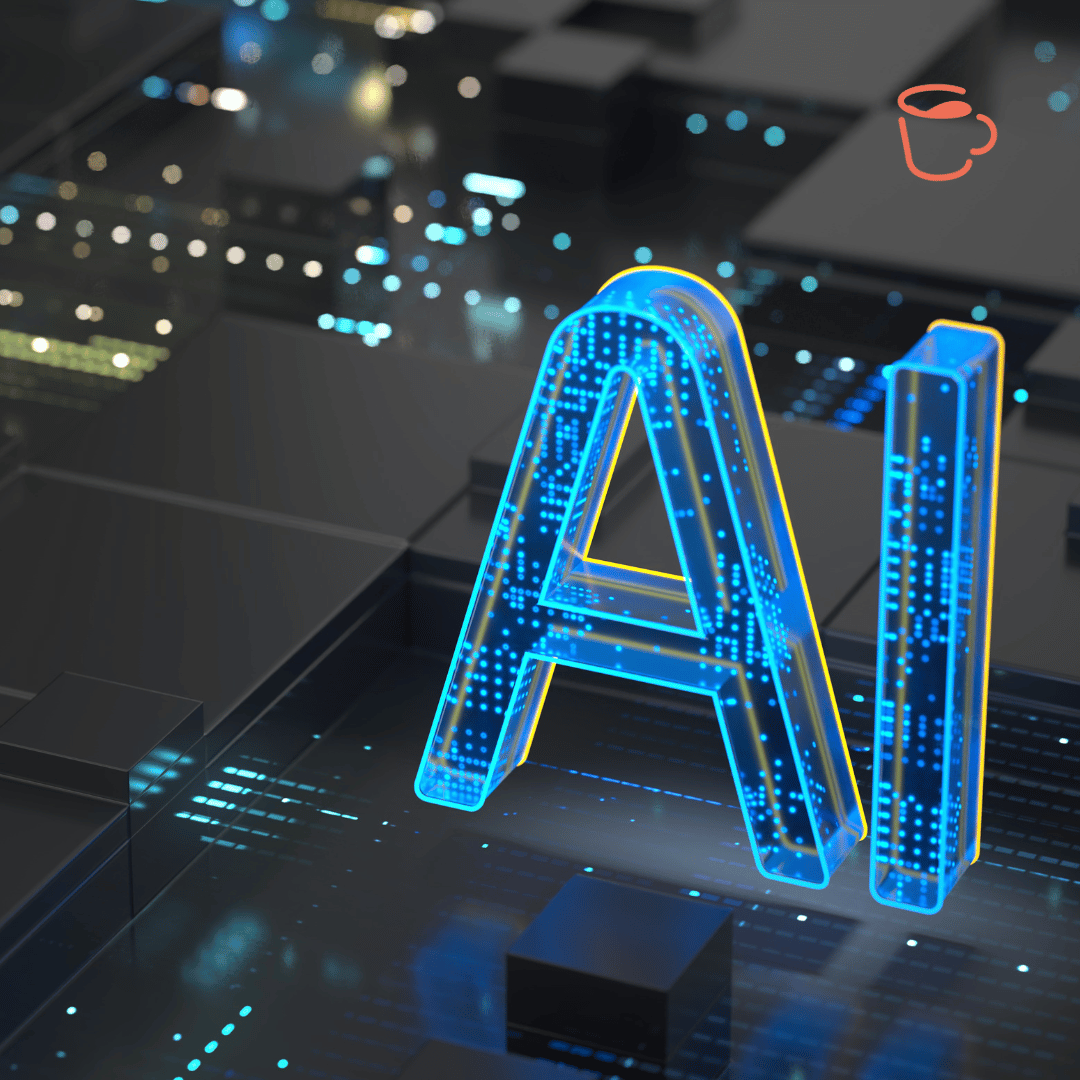
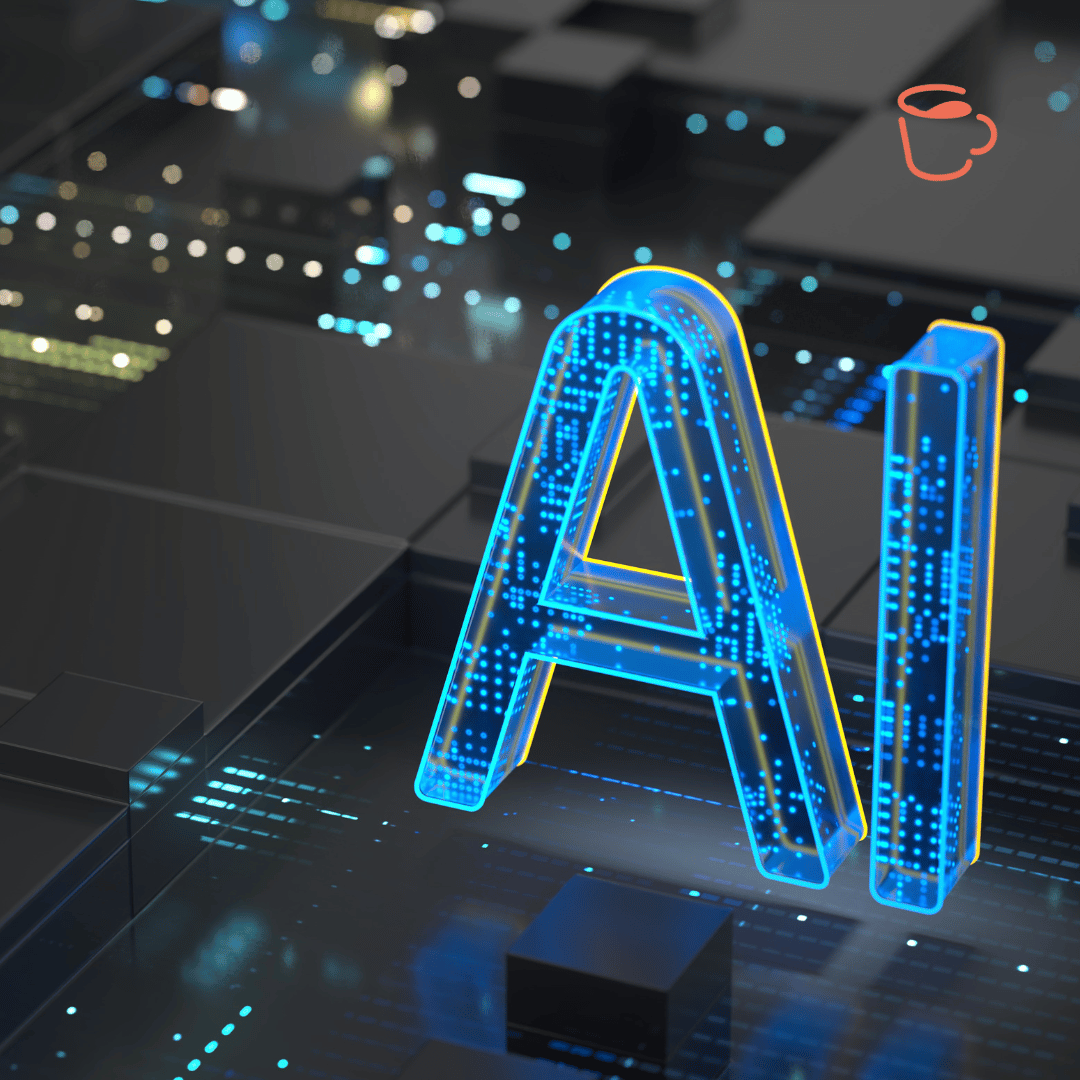
Let's talk about technology
How to use technology in our day to day lives: At work- to boost productivity, school- improve performance and at home: Everywhere!30분 X 5 9,000P5회 패키지





