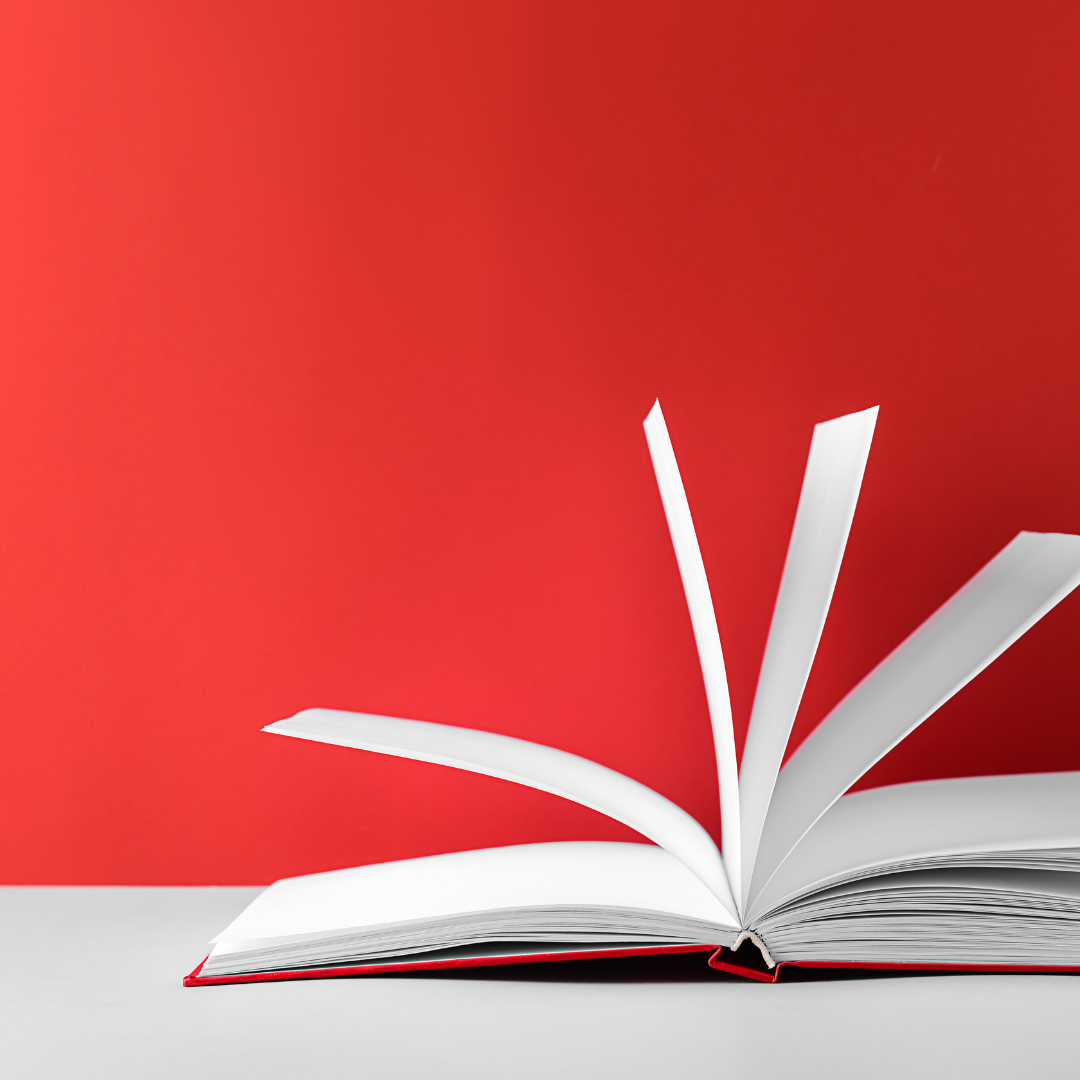패키지 레슨 개요
레슨은 일반적으로 시간순으로 예약해야 합니다. 예를 들어 두번째 수업은 첫번째 수업 다음에 예약해야합니다.
레슨 상세 내용
What is Inkscape?
Inkscape is a free, open source and multiplatform vector graphics programme, available for several operating systems such as Windows, macOS, Linux, FreeBSD, etc.
Inkscape allows to create scalable images for logos, illustrations, web and software interfaces, covers and thumbnails, etc.
Inkscape private lessons in Trieste or online. Inkscape for beginners - first steps with this open source vector graphics programme.
TARGET AUDIENCE:
Beginners with little to no experience in vector graphics software.
OBJECTIVES:
To provide participants with a comprehensive understanding of Inkscape's core functionalities and enable them to create and edit vector graphics for various purposes.
DURATION AND METHODOLOGY:
10 hours - Individual student-centred lessons full of examples and practical exercises, flexibility and customisation.
CONTENTS:
Introduction to Inkscape and vector graphics
- Vector graphics vs. raster graphics
- Introduction to Inkscape: Interface overview (Canvas, Toolbars, Menus, Dockers)
- Setting up your document (Page size, orientation, units)
- Inkscape's global settings
- Basic navigation: Zooming, Panning, Scrolling
Working with objects
- Shapes and paths
- Nodes and paths
Creating basic shapes
- Rectangle Tool: Creating squares and rectangles, rounded corners.
- Ellipse Tool: Creating circles and ellipses.
- Star and Polygon Tool: Creating stars, polygons, and customizing their properties (corners, spoke ratio, roundedness).
- Spiral Tool: Creating spirals and customizing their properties (divergence, inner radius).
Selection and transformation
- Selection Tool: Selecting single and multiple objects.
- Transformations: Moving, Scaling, Rotating, Skewing objects.
- Grouping and Ungrouping objects.
- Align and Distribute Docker: Arranging objects precisely.
Colours and gradients - Colour Palettes, Fill & Stroke, Gradients
- Understanding Fill and Stroke basics: applying colours, gradients and patterns to objects.
- Basic understanding of color palettes and swatches.
- Stroke style: Width, dashes, markers, join types, cap types.
- Creating and using gradients.
- Using the Dropper Tool to pick colours.
Object Operations
- Duplicating, cloning objects.
- Boolean Operations (Pathfinder equivalents): Union, Difference, Intersection, Exclusion, Division.
- Clipping and masking.
Introduction to Paths & Node Tool
- What are Paths? Bézier curves explained.
- Pen Tool (Bézier Tool): Creating straight lines, curved lines, corner nodes, smooth nodes, symmetric nodes.
- Node Tool: Selecting and manipulating nodes, converting segment types (line to curve and vice versa), adding/deleting nodes, breaking paths, joining paths.
- Converting Shapes to Paths.
- Using the Calligraphy Tool for freehand drawing with variable width.
Text - Working with text
- Text Tool: Creating and editing artistic text and text frames.
- Font selection, size, style.
- Kerning, Spacing (Tracking), Line Spacing.
- Putting Text on a path.
Layers, Filters, and Extensions
- Layers Docker: Organizing your artwork with layers (creating, naming, locking, hiding, reordering).
- Introduction to Filters: Blurs, Shadows, Textures (use sparingly, can be resource-intensive).
- Brief overview of Extensions (e.g., generating grids, QR codes).
Preparing and exporting
- Short overview of file formats.
- Saving in SVG format.
- Exporting PNG and JPEG images: Exporting the page, selection, or custom area. Understanding resolution (DPI).
카페토크의 취소 방침
패키지 레슨 취소에 대해
(2) 강사가 첫번째 패키지 리퀘스트를 확정할 때 패키지 레슨 전체를 확정하는 것으로 간주하여 나머지 레슨에 대한 쿠폰이 자동으로 발행됩니다.
패키지 레슨 중 개별 리퀘스트 취소에 대해
리퀘스트 확정 전
- 언제든 취소 가능
리퀘스트 확정 후
- 레슨 시작 24시간 전→ 언제든 취소 가능
- 레슨 시작 24시간 이내→ 취소 요금이 발생할 수 있습니다.
-
노쇼→ 취소 요금이 발생할 수 있습니다.
(자세한 사항은 강사에게 문의해 주시기 바랍니다.)
이 강사의 다른 레슨
-
-
-


Italian Writing Feedback - Excercises & Corrections
Proofreading, Editing and Detailed Feedback25분 2,200P -
-
-
-
-


Italian Greetings, Introductions, and Basic Small Talk
Get Started with Italian60분 X 2 3,200P2회 패키지 -


ITALIAN - 15-min Conversation
Improve your Italian speaking & listening skills talking to a native teacher!15분 1,600P -




ITALIAN - 30-min Conversation
Improve your Italian speaking & listening skills talking to a native teacher!30분 1,800P -


ITALIAN - 60-min Conversation
Improve your Italian speaking & listening skills talking to a native teacher!60분 2,100P